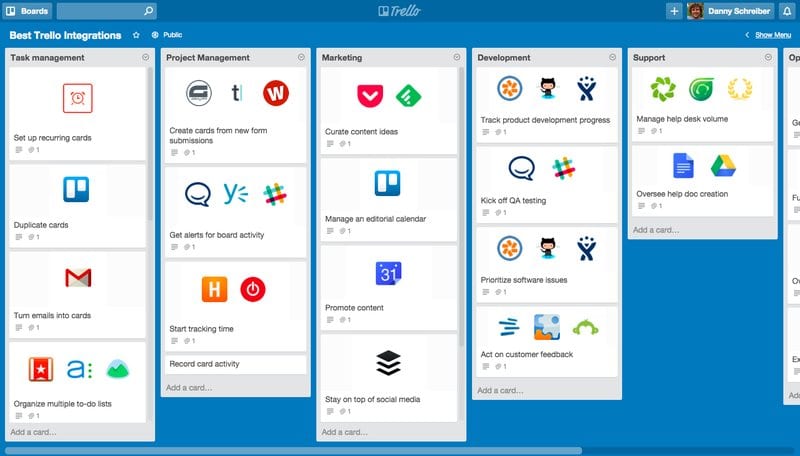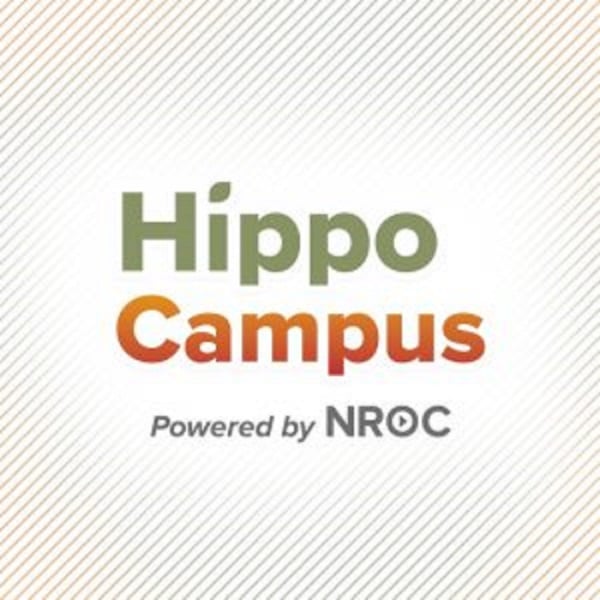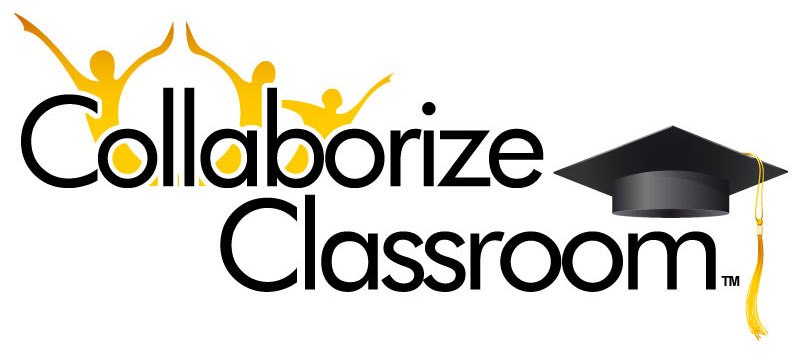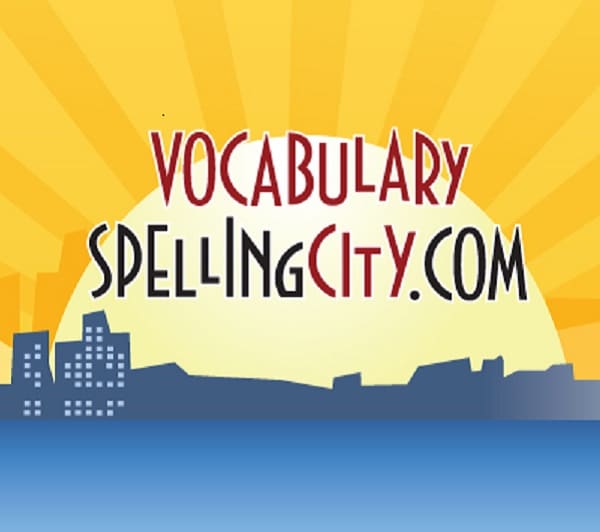Technology has a powerful impact on our world. The online market is quickly expanding, with many available opportunities for its users. One of the newest, best features coming into sight is the digital classroom. Now students and teachers have the chance to use technology as a tool for expanding their high-tech knowledge (and not only!). According to Pearson Australia, most (52%) educators feel confident about the process, familiarity, and access to technology in the classroom.
Statistics show us that the evolution of technology in the classroom is rapidly developing, with tutors being increasingly interested in what the online market has to offer. That might be the reason why you are reading this too, right?
When working on expanding your skills, there are no fixed rules for technology in the classroom, yet many things to take into consideration. One of the most important is choosing the right interactive classroom technology tools for your students. We will develop the pros of having technology in the classroom.
Here are some ideas that might help you understand how technology tools in the classroom work. Enjoy, and don’t hesitate to leave us feedback if you have anything to add!
1. Kahoot!

Kahoot! has been on the market for five years now. 2013 was the start-up year for its founders, Johan Brand, Jamie Brooker, and Morten Versvik. This game-based learning application has been successful in every domain, starting from business training sessions, to sports events, according to Kahoot.com. Until now:
- Kahoot! is one of the technology tools used in the classroom most often
- Kahoot! provides assistive technology for vision impared students in the classroom
- Kahoot! has had more than 70 million active users per month
- Kahoot! is played internationally, more precisely – users have played it in every single country in the world
- Kahoot! has had around 1.6 billion players since the year it was launched
- Kahoot! has more than 1 million corporate users
So, how can you work with this app? There are three critical steps to using one of the most exciting classroom tools online. Take a look!
- Create a fun game– you can now create kahoots easily online. All you must do is access the page’s website. There are many available options to create quizzes, smart games, or teaching diagrams. Create it on your computer or in the application!
- Start playing– the next and most important thing to do is play! Integrating technology in the classroom by using this application has had numerous benefits. Students are learning faster and way easier with interactive classroom technology tools.
- Share the content– advise your students to share their results online; they will be even more motivated to succeed and learn something new if they’ll post it on social media.
Kahoot! is a tremendous assistive technology in the classroom, as it provides an excellent mechanism to teach new concepts in a fun and exciting way!
2. Prezi

Teachers using PowerPoint in the classroom might wonder why Prezi is a better choice overall. To answer shortly, Prezi is one of the most useful technology tools in the classroom because it uses a web browser. That means that it does not matter whether your school owns an Apple or a Samsung device – your presentation will look the same on any computer, in contrast to PowerPoint, or other presentation applications.
Let’s see why you should use Prezi, and not necessarily other technology tools in the classroom:
- It’s creative and very visual! You can add different images and explanations in a non-tedious way; make your presentation imaginative and visionary to inspire your students.
- It’s been rated number one technology in the classroom apps of 2017
- It’s free of charge! No explanations needed here.
- It’s on mobile devices too! If you can’t reach your laptop right now, you can still work on your presentation. How? On your mobile!
- It’s an excellent tool for autism technology in the classroom, since its visuals are strikingly clear and appreciable.
Steps to make a Prezi:
- Open up an account
- Choose the free option
- Watch tutorials or other users’ presentations to find out how to get started
- Create your own Prezi
Don’t forget to share your Prezi on your favorite social media platform! All you must do is copy and paste the embed code (which you can find if pressing ‘share’) into your Facebook, Twitter, or Instagram page.
3. Trello
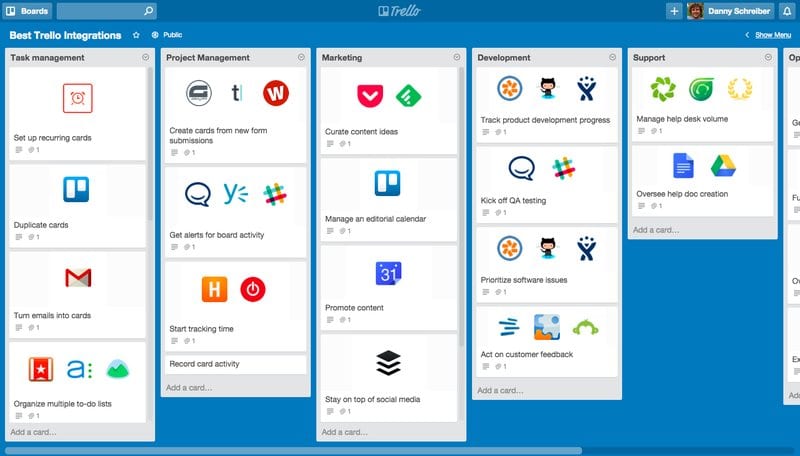
If designing school projects gives your headaches, here is a way to solve the problem – start using Trello! This project management app orders your tasks, designs structured lists of your assignments, and creates cards for you.
If you’ve heard that new technology tools for the classroom provide you with easy ways to become organized, you are not wrong. Trello does the same thing. If your work life has been hectic until now, this is the perfect app for you. In the end, how can you keep an entire classroom organized if you are not organized?
When using Trello:
- You can collaborate with as many people as you want, free of charge
- You can start online discussions, and attach files that can be revised and viewed by anybody
- You can check your students’ results and deadlines with just a few clicks
- You can even use Trello for business, chatting with other colleagues about possible teaching projects
Your students can now benefit from an online presence, project-based learning, collaborative classroom perspectives, and reinventing the usual classroom, according to Trello.com.
4. Poptropica

Bring technology into the classroom by using Poptropica.com. This useful tool for students under 13 will help them learn essential concepts; how? Through games, stories, and quests!
The steps to showing kids how to use the app:
- Help them create a Poptropica character
- Pick a narrative – choose the one that’s proper for their needs
- Let them solve the mysteries of every game and think for themselves
- Check on them now and then to see how they are handling their work
Tip: as you can tell, there are many pros of technology in the classroom. One of the best tools to help your kids learn is using educational gaming. Let go of the stigma associated with playing online – in today’s society, digital interaction is more important than ever.
5. DoSomething.org

How about teaching your students about social change? Making an impact in this world? Changing and shifting today’s societal prejudices? DoSomething.org is one of the most significant technology tools in the classroom thatshows children how to bring a real change into this world. What you must do:
- Access their website
- Choose a cause
- Choose a time for volunteering
- Choose a type of volunteering
- Promote the website’s best options in the classroom – see who might be interested
- Work for positive outcomes together (do it all online!)
Finding ways to action is the first step to becoming an actively involved citizen – don’t forget to teach that to your students!
6. Hippocampus
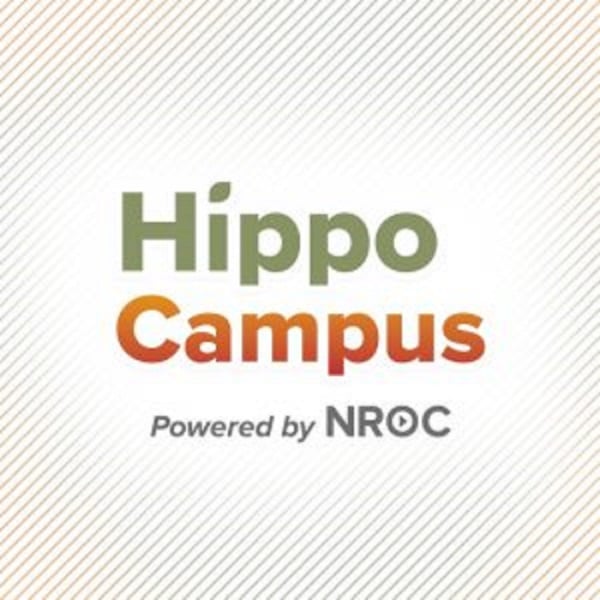
The best technology tools for the classroomare the ones that help your students learn the fastest. Hippocampus is here for this reason! This amazing website offers help for students in various areas:
- Arithmetic,
- Algebra & Geometry
- Calculus & Advanced Math
- Statistics & Probability
- Biology
- Chemistry
- Economics
- Physics
- Earth Science
- History & Government
- Sociology
- English
- Religion’
All your students must do is open up a free account to access specific online tools used in the classroom – then they can browse through the website’s collections, and learn new things every single day. You can even open up your own teacher’s platform, on which you could upload all of your favorite learning material (ex: different playlists). Practice makes perfect, so make your students practice well!
7. Scratch

While some people might have problems with using technology in the classroom, we believe that it is the perfect way to show children that we understand them. However, in reality, educators are still struggling with accepting the pros of technology in the classroom. Some even want to see only the cons of technology in the classroom and nothing else more.
ScratchEd was created precisely for this reason. On this platform, you can connect with tutors from all around the world, exchange resources, ask questions, and find people who share the same interests. You could also find plenty of guides and tutorials on their website. According to Scratch.mit.edu, ScratchEd is developed and supported by the Harvard Graduate School of Education.
8. Weebly

By using Weebly, you can create your own classroom’s website, and manage it as you wish. Open up and account, and bring students to your page. You can even design a blog to keep them posted with their homework and daily assignments. If you are familiar with Blackboard, you’ll understand how Weebly for education works even faster.
- You can build a website without using HTML
- You can keep your students’ pages private with only one click
- There is no fee for using Weebly
- Technology in the classroom is not a problem anymore
- The website does not place ads on your page (so it’ll be easier to navigate!)
- You can customize your page as you like
- Weebly provides free hosting – no need to pay for that either!
- You are allowed to publish your own domain (no restrictions!)
- It’s been voted one of the most innovative ways to use technology in the classroomin 2016
In a nutshell, the evolution of technology in the classroom is made simpler by Weebly! And guess what? Training teachers to use technology in the classroom is not that challenging either.
9. Collaborize Classroom
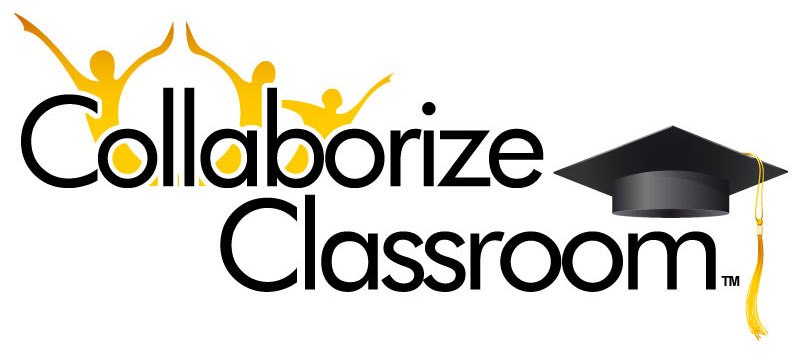
If you are tired of dull classroom discussions, Collaborize Classroom is one of the most highly appreciative technology tools to use in the classroom. Start a discussion offline, and continue it online using this app. You will be able to engage your students in exciting debates from now on, without making them anxious about public speaking. After researching and validating their personal beliefs online, they’ll find it easier to express themselves out loud during your next class meeting.
You could also lead literature circles online using one of the newest digital technologies in the classroom, such as Collaborize Classroom. Whoever said that there are no pros of having technology in the classroomshould rethink their position!
10. Spelling City
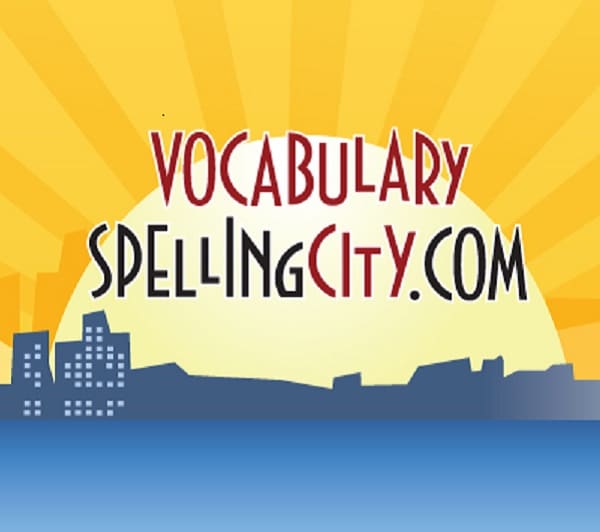
“One of the biggest problems with using technology in the classroomis that it prevents students from thinking on their own,” says Dr. Boksburg, speech-language pathology specialist. Guess what? Spelling city is not part of the latter class of technological applications.
“Technology in the classroom is a good thing when using this app. If you encounter difficulties teaching your kids new vocabulary or correct spelling, this online tool has got your back,” continues Dr. Boksburg.
Thus, there are many innovative ways to use technology in the classroom, yet not all of them:
- Customize your assignments and lists of words
- Review your records (100% based on each student’s progress)
- Allow you to create game-based literacy center activities
- Innovate autism technology in the classroom
- Help training teachers to use technology in the classroom
- Provide assistive technology for vision impared students in the classroom
- Have no rules for technology in the classroom besides engaging and motivating students
Wrapping Up
Try all of the above educational tools, and see which one fits your needs the best. Technology in the classroom will surely make your work life easier. Make sure you have your students practice their new skills often using these apps. Keep track of your progress by organizing your work as well. Good luck!